Roles of an Executive Assistant

Are you ready to dive into the world of an Executive Assistant (EA)? It’s a role as dynamic as a circus juggler, with a sprinkle of superhero powers. Here, we’ll explore the various facets of an EA’s job, spiced up with tips, tricks, and some handy software tools that can make your life easier and your workday smoother. Let’s get started!
1. Calendar and Email Management
A primary task for Executive Assistant’s is often calendar management. Calendar management for busy executives can take up your entire day if you let it! Here are a few tips and tools to make this task more management
– Tip: Your executive’s diary is like a complex puzzle. Prioritize tasks and meetings based on urgency and importance.
– Tip: Establish meeting protocals with your executive on day 1. For example:
1. What is the earliest you like to meet?
2. What is the latest you like to meet?
3. What is your preferred meeting length?
4. How long of a break do you prefer between meetings?
5. What meetings take priority, and which can be rescheduled? Often, internal 1.1’s can easily be rescheduled where group and external meetings may take priority.
6. Are there any admin block times or days you need, and if so, how often?
– Tip: Set specific days and times in your calendar when you will follow up with people who have requested meetings with your executive. Depending on your executive’s preferences this may be daily or a few times per week. I do not recommend only following up once per week.
– Tool: Calendly and Doodle are your knights in shining armor. Calendly simplifies scheduling by allowing others to choose from your executive’s available time slots, eliminating the back-and-forth emails. Doodle is a powerhouse, and free tool, which makes scheduling group meetings a breeze!
– Tip: Make sure to customize your executive’s Calendly account following the preferences discussed above.
– Tip: Always place holds on your executive’s calendar for the Doodle dates and times you send out. This helps avoid double booking and the dreaded back-and-forth “Unfortunately, that time no longer works…” email.
2. Travel Arrangements
– Tip: Always have a Plan B. Weather, technology, and even people can be unpredictable.
– Tool: Create an itinerary template in word that you can update each time your executive travels. Make sure to include flight, rental car and hotel information. Also include a reminder section on any other expense receipts you will need such as meals, gas and anything that is not pre-paid.
3. Meeting Preparations
– Tip: Preparation is key. Ensure all participants have clear agendas and pre-meeting materials. Send meeting materials at least one week in advance.
– Tool: Otter.ai can be a lifesaver for recording and transcribing meetings. It’s like having an extra set of ears and hands. Otter.ai joins and transcribes your meeting. No more anxiety about missing important parts of the conversation!
4. Document Preparation and Management
– Tip: Stay organized. Create a logical digital filing system that’s as easy to navigate as a well-organized library. Make sure to communicate your naming system to others who need to access or who need to add to your library.
– Tip: Keep an example named file in each folder of your library. My preferred naming keeps files in order first by date then name. Here is an example:
YYYYMMDD File or Meeting Name
January 13, 2024 Staff Meeting would be name 20240113 Staff Meeting
– Tool: Google Drive or Dropbox are great for cloud storage, and ScribeHow is fantastic for creating step-by-step guides.
5. Communication
– Tip: Clarity is crucial. Always be clear and concise in your communications.
– Tool: Grammarly is my favorite tool for this. It can help polish your emails and documents, making sure they’re as sharp as a tack.
6. Project Management
– Tip: Break down projects into smaller, manageable tasks. It’s like eating an elephant one bite at a time.
– Tip: Always start with the deadline and work your way backward. Make sure to give yourself a bit of extra time. We all know life happens, and often if you are requesting information from others, this could change the timeframe.
– Tool: ClickUp! is the ultimate project management software tool. Not only can you set all of your own tasks and deadlines, but you can also assign them to others and track their status all within ClickUp! Gone are the days when you have to remind others what their due dates are or the status of a project.
7. Expense Management
– Tip: Keep on top of expenses daily to avoid a mountain of receipts and invoices.
– Tool: Expensify or QuickBooks can simplify expense tracking, making it less of a chore.
8. Personal Tasks for Executives
– Tip: Balance is key. Ensure personal tasks don’t overshadow professional responsibilities.
– Tool: TaskRabbit or similar services can be handy for outsourcing some personal tasks.
9. Networking
– Tip: Building a strong network can be invaluable. It’s not just what you know, but who you know. Keep an active list of other administrative professionals you work with regularly and reach out occasionally outside of requesting meeting dates.
– Tool: LinkedIn is great for professional networking and keeping in touch with business contacts.
10. Continuous Learning
– Tip: The learning never stops. As an Executive Assistant, we wear many hats. Stay updated with the latest industry trends and skills and constantly work to improve your software accumen.
– Tool: Platforms like Coursera, Allison or LinkedIn Learning offer a wide range of courses to boost your skills.
Remember, being an Executive Assistant is like being the conductor of an orchestra. With the right tips, tricks, and tools, you can make beautiful music, ensuring everything runs harmoniously. Embrace the challenge, and enjoy the journey!
This website participates in various affiliate programs, which means we may earn a commission if you purchase through our links. This does not incur any additional cost to you, and it helps us keep providing quality content. Our participation in these programs does not influence our recommendations or advice, as we are committed to integrity and transparency in all our content.
- Executive Assistant Interview Questions (With Bonus Answers!)
- Productive Day Tips for Days When You Just Dont Wanna
- 11 Essential Software Tools for Administrative Professionals
- The Essential Weekly Meeting Itinerary
- Co-Workers not Cleaning Up After Themselves
- Roles of an Executive Assistant
- Personal and Confidential Communications
- 4 Easy Steps to Break PDFs into Parts
- E tiquette of e-mail
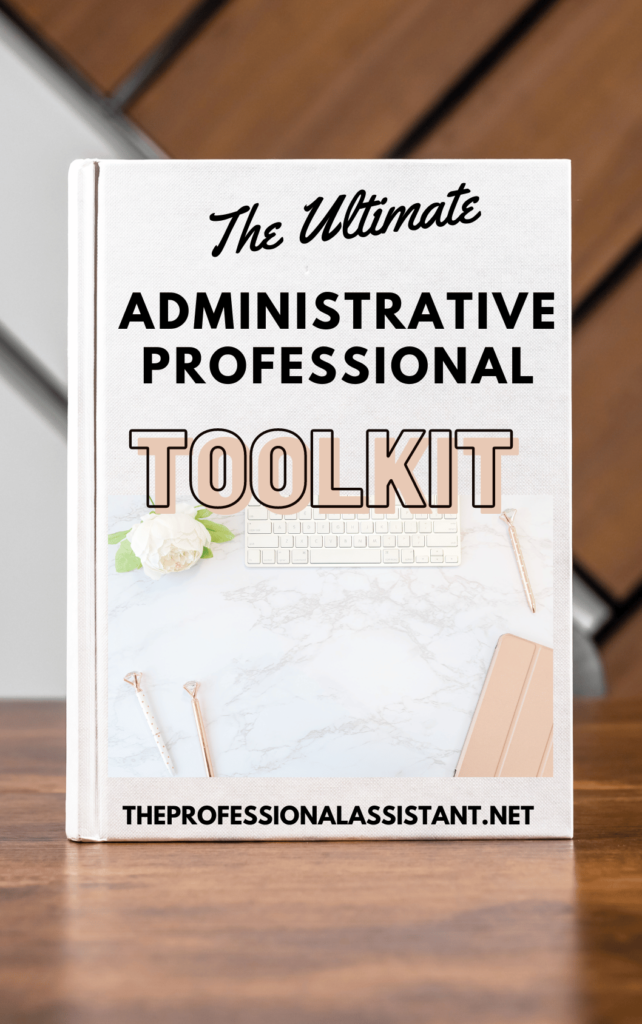
Leave a Reply