Roles of an Executive Assistant
This post contains affiliate links. We may earn a commission when you purchase products mentioned in this post. View our full affiliate disclosure here.
This post contains affiliate links. As an Amazon Associate, I earn from qualifying purchases. View our full affiliate disclosure here.

Are you ready to dive into the world of an Executive Assistant (EA)? It’s a role as dynamic as a circus juggler, with a sprinkle of superhero powers. As the right-hand person to top executives, Executive Assistants (EAs) play a vital role in ensuring the smooth operation of an organization. As a right-hand person, they are jugglers extraordinaire, expertly scheduling the executive’s calendar, knocking out tasks, and making sure all the administrative ducks are in a row. Let’s face it, being an Executive Assistant is a tough job. But what if you had a secret arsenal of skills, shortcuts, and software superheroes to save the day? We’re here to unmask the essential duties, power moves, and resources you need to thrive. The wait is over; we’re firing up the engines and hitting the ground running!
What does an executive assistant do?
An Executive Assistant is more than just an administrative professional. Problem-solvers, masters of wizardry, and efficiency experts – they’re the whole package. Their roles of an Executive Assistant encompass a wide range of responsibilities, including:
1. Calendar and Email Management
Effective calendar and email management is crucial to the role of an Executive Assistant. By shouldering this burden, the executive can rest easy knowing their day will run like clockwork. When the EA takes charge of the executive’s calendar, they get to play master planner – spotting scheduling collisions, rank-ordering tasks, and strategizing how to optimize the executive’s time. Strong email habits pay off when critical information comes knocking – staying organized means staying informed and staying ahead. With a savvy EA filtering out non-essential messages, the executive is free to tackle the big-ticket items that drive results.
Calendar and email management for busy executives can and at times does take up the entire day! This one task is comprised of many smaller tasks like:
- Manage the executive’s calendar, scheduling meetings, appointments, and events
- Coordinate with other teams and departments to ensure timely responses to requests
- Screen and prioritize emails, responding to routine inquiries and forwarding important messages to the executive
- Set reminders and notifications to ensure deadlines are met
Here are a few tips and tools to make this task more management
– Tip: Your executive’s diary is like a complex puzzle. Prioritize tasks and meetings based on urgency and importance.
– Tip: Establish meeting protocals with your executive on day 1 and reference them offen. Soon enough you will know these better than your own meeting preferences! Here are some questions to get you started:
1. What is the earliest you like to meet?
2. What is the latest you like to meet?
3. What is your preferred meeting length?
4. How long of a break do you prefer between meetings?
5. What meetings take priority, and which can be rescheduled? Often, internal 1.1’s can easily be rescheduled where group and external meetings may take priority.
6. Are there any admin block times or days you need, and if so, how often?
– Tip: Set specific days and times in your calendar when you will follow up with people who have requested meetings with your executive. Depending on your executive’s preferences this may be daily or a few times per week. I do not recommend only following up once per week.
– Tool: Calendly and Doodle are your knights in shining armor. Calendly simplifies scheduling by allowing others to choose from your executive’s available time slots, eliminating the back-and-forth emails. Doodle is a powerhouse, and free tool, which makes scheduling group meetings a breeze!
– Tip: Make sure to customize your executive’s Calendly account following the preferences discussed above.
– Tip: Always place holds on your executive’s calendar for the Doodle dates and times you send out. This helps avoid double booking and the dreaded back-and-forth “Unfortunately, that time no longer works…” email.
– Tip: Create an ongoing scheduling list in ClickUp. Reference this list often to identify when you need to folllow up with requests and let ClickUp update your boss on meeting statuses automatically.
2. Travel Arrangements
Travel arrangements can often be a stressful role of an Executive Assistant. The executive’s right-hand person is tasked with organizing their travel arrangements to maximize comfort, productivity, and fiscal responsibility. A perfectly planned trip relies on synchronization – booking flights, hotels, and rental cars in harmony, while also accounting for transportation, accommodations, and a stress-free meeting schedule. An executive assistant is like a problem-solver for the corporate road warrior, saving them time, shrinking anxiety, and avoiding travel fiascos. Travel itch? The EA’s got a salve for that. It expertly refines travel plans, saving cash and slashing downtime, so you can refocus on what matters most.
With so many details and moving parts to manage it’s even more important to develop systems and best practices with your executive. Travel arrangement management can include:
- Book flights, hotels, and rental cars for executive travel (domestic and international)
- Coordinate with travel agencies and airlines to ensure seamless travel experiences
- Prepare travel itineraries, including transportation, accommodations, and meeting schedules
- Make necessary arrangements for visa applications, travel insurance, and other requirements
– Tip: Always have a Plan B. Weather, technology, and even people can be unpredictable.
– Tool: Create an itinerary template in word that you can update each time your executive travels. Make sure to include flight, rental car and hotel information. Also include a reminder section on any other expense receipts you will need such as meals, gas and anything that is not pre-paid.
3. Meeting Preparations
Meeting preparations are a vital component of an Executive Assistant’s role. By taking care of the nuts and bolts – from assembling the right materials to setting up equipment and fine-tuning logistics – the EA sets the stage for a truly effective meeting. Behind the scenes, it’s all about coordination – building agendas, summarizing meeting notes, and fine-tuning presentations, with teamwork and cooperation at every step. By tackling meeting prep, an EA lets the executive show up ready to roll, backed by confidence and prepared to knock it out of the park. EA can sniff out chances to shrink meeting bloat, ax waste, and juice up productivity.
Like many other roles of an Executive Assistant, meeting preparations is another subset task. Two things your executives need: a schedule that’s packed with productive meetings and a rock-solid prep strategy to make the most of them. Meeting preparations can include:
- Coordinate meeting logistics, including venue selection, catering, and equipment setup
- Prepare meeting materials, such as agendas, minutes, and presentations
- Ensure all necessary documents and materials are distributed to attendees in advance
- Take minutes during meetings and distribute them to attendees afterwards
– Tip: Preparation is key. Ensure all participants have clear agendas and pre-meeting materials. Send meeting materials at least one week in advance.
– Tool: Otter.ai can be a lifesaver for recording and transcribing meetings. It’s like having an extra set of ears and hands. Otter.ai joins and transcribes your meeting. No more anxiety about missing important parts of the conversation!
4. Document Preparation and Management
Document preparation and management are essential skills for an Executive Assistant. The EA must be able to prepare and edit documents, reports, and presentations that are accurate, concise, and visually appealing. It’s all about staying current: we update our templates and document libraries regularly, making it simple to locate the files you require. By sweeping document prep and management off their desk, the EA frees the executive to tackle the really important stuff, and slicing errors from the equation is just the cherry on top. What if you could tweak your document workflows to save time, reduce expenses, and free up resources for more strategic initiatives? An EA can make that a reality.
Document preparation and management is often my favorite role as an Executive Assistant. I’m a sucker for a good document overhaul – breaking down chaos into manageable chunks, and building a filing system that’s both logical and lovely. Its oddly satisfying to me. If you are a new EA or aspiring EA, I would highly recommend that you learn advanced formatting in Word and how to edit Adobe PDF documents. Document preparation and management may include:
- Prepare and edit documents, reports, and presentations for the executive
- Manage the executive’s document library, ensuring all files are up-to-date and easily accessible
- Coordinate with other departments to gather information and data for reports and presentations
- Develop and maintain templates for frequently used documents
– Tip: Stay organized. Create a logical digital filing system that’s as easy to navigate as a well-organized library. Make sure to communicate your naming system to others who need to access or who need to add to your library.
– Tip: Keep an example named file in each folder of your library. My preferred naming keeps files in order first by date then name. Here is an example:
YYYYMMDD File or Meeting Name
January 13, 2024 Staff Meeting would be name 20240113 Staff Meeting
– Tool: Google Drive or Box are great for cloud storage, and ScribeHow is fantastic for creating step-by-step guides.
5. Communication
Effective communication is a critical aspect of an Executive Assistant’s role. The EA must serve as the primary point of contact for the executive, responding to phone calls, emails, and messages. Imagine being the thread that weaves together different teams and personalities – that’s what this role is all about, where you’ll focus on clear, persuasive writing, teamwork, and adapting your style to truly resonate with others. An EA’s role is to simplify communication, freeing the executive to build trust and grow their network of contacts – with absolute confidence. On top of streamlining processes, the EA can pinpoint areas where communication channels can be fine-tuned, errors minimized, and efficiency boosted.
It’s also important to remember that as an EA when you communicate with others, you are not only communicating with yourself but also with a representative of your department or executive. Clear the air with crystal-clear communication that shows you mean business.
– Tip: Clarity is crucial. Always be clear and concise in your communications.
– Tool: Grammarly is my favorite tool for this. It can help polish your emails and documents, making sure they’re as sharp as a tack.
6. Project Management
Project management is a vital skill for an Executive Assistant. When it comes to driving projects forward, the EA is the quarterback, tackling planning, coordination, and execution with precision. Let’s map out a clear project path by setting realistic timelines, specifying major milestones, and flagging deadlines – all while keeping a sharp eye out for potential hang-ups and finding ways to sidestep them. Take project management off the executive’s plate, and suddenly, deadlines are met, costs are contained, and quality standards are crushed – all thanks to the EA’s ace work. With its eagle eye on project workflows, the EA can spot chances to fix bottlenecks, reduce waste, and supercharge productivity.
– Tip: Break down projects into smaller, manageable tasks. It’s like eating an elephant one bite at a time.
– Tip: Always start with the deadline and work your way backward. Make sure to give yourself a bit of extra time. We all know life happens, and often if you are requesting information from others, this could change the timeframe.
– Tool: ClickUp! is the ultimate project management software tool. Not only can you set all of your own tasks and deadlines, but you can also assign them to others and track their status all within ClickUp! Gone are the days when you have to remind others what their due dates are or the status of a project.
7. Expense Management
Expense management is a critical aspect of an Executive Assistant’s role. Managing the executive’s expenses falls squarely on the EA’s shoulders, and that means tackling receipts, invoices, and reimbursements with precision. Expense reports need to be rigorous and spotless, so it’s essential to thoroughively review and reconcile each entry to confirm compliance with company guidelines. When an executive assistant handles expense management, they can confidently eliminate any rogue expense discrepancies, guaranteeing company policy compliance and pure transparency. Cost savings, workflows that flow smoothly, and a marked uptick in efficiency – the EA checks all these boxes and more by identifying possibilities for growth and positive change.
– Tip: Keep on top of expenses daily to avoid a mountain of receipts and invoices.
– Tool: Expensify or QuickBooks can simplify expense tracking, making it less of a chore.
8. Personal Tasks for Executives
Handling personal tasks for an executive can be a bit tricky. I have been lucky in my career that I have been asked only seldomly to do a few personal tasks for my executives.
– Tip: Balance is key. Ensure personal tasks don’t overshadow professional responsibilities.
– Tool: TaskRabbit or similar services can be handy for outsourcing some personal tasks.
9. Networking
Effective networking is an Executive Assistant’s secret sauce, allowing them to tap into the collective knowledge and resources of their professional circle. Developing trusted alliances with investors, partners, and vendors requires more than just shaking hands; the EA must facilitate regular check-ins, active listening, and a proactive approach to addressing any issues that may arise. The recipe for success calls for a healthy dose of organization, outreach, and persistence – think planning conventions, identifying promising connections, and spotting new avenues for growth.
– Tip: Building a strong network can be invaluable. It’s not just what you know, but who you know. Keep an active list of other administrative professionals you work with regularly and reach out occasionally outside of requesting meeting dates.
– Tool: LinkedIn is great for professional networking and keeping in touch with business contacts.
10. Continuous Learning
The learning never stops. As an Executive Assistant, we wear many hats. Stay updated with the latest industry trends and skills and constantly work to improve your software accumen.
– Tool: Platforms like Coursera, Allison or LinkedIn Learning offer a wide range of courses to boost your skills.
Remember, being an Executive Assistant is like being the conductor of an orchestra. With the right tips, tricks, and tools, you can make beautiful music, ensuring everything runs harmoniously. Embrace the challenge, and enjoy the journey!
Download The Ultimate Executive Assistant Toolkit Today! 📥
- 📝 Board Meeting Agenda Template: Efficiently guide discussions.
- 📃 Board Meeting Minutes Template: Capture key decisions.
- 🗂️ Committee Agenda Template: Keep meetings focused.
- 📑 Committee Minutes Template: Document with precision.
- 🧹 Breakroom Cleaning Template: Fair task distribution.
- 📅 Weekly Itinerary Template: Streamline your boss’s schedule.
This website participates in various affiliate programs, which means we may earn a commission if you purchase through our links. This does not incur any additional cost to you, and it helps us keep providing quality content. Our participation in these programs does not influence our recommendations or advice, as we are committed to integrity and transparency in all our content.
- Minutes of Board Meetings: Mastering the Art of Documentation
- Leveraging ClickUp for Diverse Communication Styles
- ClickUp: The Executive Assistant’s Assistant
- Essential Word Keyboard Shortcuts for Executive Assistants
- Essential Outlook Keyboard Shortcuts for Executive Assistants
- Mastering Gantt Charts for Executive Assistants: A Guide to Project Management with ClickUp
- How to add a Watermark on Google Docs
- Google Calendar Appointment Scheduling + ClickUp: The Ultimate Powerhouse
- ClickUp Task Management for Executive Assistants the Ultimate Guide
- Executive Assistant Interview Questions (With Bonus Answers!)


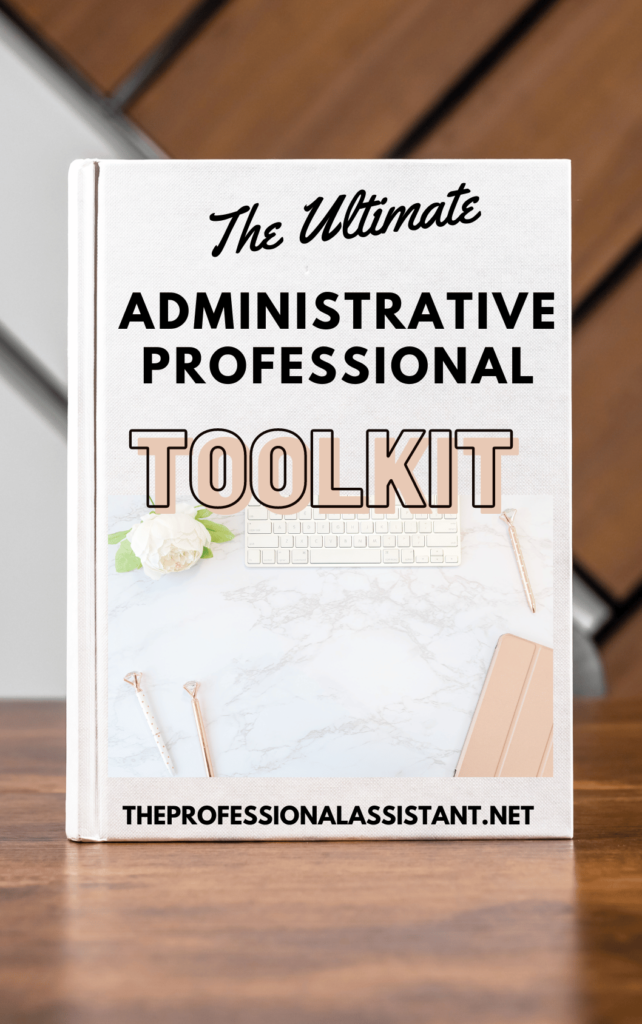
Leave a Reply