Leveraging ClickUp for Diverse Communication Styles
This post contains affiliate links. We may earn a commission when you purchase products mentioned in this post. View our full affiliate disclosure here.
This post contains affiliate links. As an Amazon Associate, I earn from qualifying purchases. View our full affiliate disclosure here.
The Importance of Understanding Communication Styles for Executive Assistants
Imagine a well-oiled machine – that’s what Executive Assistants bring to the table, facilitating fluent communication that keeps the organization humming. Communication chaos can quickly ensue when EA styles clash. By understanding the many nuances, EAs sidestep these misfires and build bonds that last. Here’s why this understanding is crucial and why EAs excel in this area:
Enhancing Collaboration and Productivity
Understanding communication styles helps EAs facilitate better collaboration among team members. By recognizing how each person prefers to communicate, EAs can adapt their approach to ensure that information is conveyed clearly and effectively. Decisions get made faster, productivity gets a shot in the arm, and suddenly you’re flying through your to-do list.
Building Stronger Relationships
EAs are often the bridge between executives and the rest of the organization. To build a cohesive unit, executive assistants need to speak the language of their executives and teams – it’s about empathy, understanding, and harmony. When we take the time to understand someone’s communication style, we’re showing respect – and that respect breeds trust.
Conflict Resolution
Miscommunication is a common source of conflict in the workplace. EAs with a keen understanding of communication styles can identify potential misunderstandings before they escalate. Conflict resolution happens when parties communicatively adapt to meet the needs and worries of everyone involved.
Customizing Support for Executives
Executives have unique communication needs and preferences. An EA who understands these can provide customized support, ensuring that the executive receives information in the most effective manner. This can include preparing visual reports for a visually-oriented executive or scheduling verbal briefings for an auditory communicator.
Download The Ultimate Executive Assistant Toolkit Today! 📥
- 📝 Board Meeting Agenda Template: Efficiently guide discussions.
- 📃 Board Meeting Minutes Template: Capture key decisions.
- 🗂️ Committee Agenda Template: Keep meetings focused.
- 📑 Committee Minutes Template: Document with precision.
- 🧹 Breakroom Cleaning Template: Fair task distribution.
- 📅 Weekly Itinerary Template: Streamline your boss’s schedule.
Why EAs Excel at Understanding Communication Styles
- Empathy and Emotional Intelligence: EAs often possess high levels of empathy and emotional intelligence, allowing them to intuitively understand and respond to the communication preferences of those they interact with.
- Versatility and Adaptability: The nature of an EA’s role requires them to be versatile and adaptable. Throughout their interactions with various team members, they become skilled at reading people and adjust their communication style to hit just the right note.
- Attention to Detail: EAs are detail-oriented, which enables them to pick up on subtle cues in communication styles. They spot when people zone in or tune out, so they adapt their message to hit the sweet spot.
- Proactive Problem-Solving: By nature, EAs are barrier-busters,always on the lookout for potential communication roadblocks. These ambassadors of clarity step into the shoes of their executives and colleagues, broadcasting information in a way that’s crystal clear and avoidant of mentally catchy speed bumps.
- Continuous Learning: EAs are committed to continuous improvement and learning. Two feet ahead in the communication stakes, they vigorously upgrade their skills to sync seamlessly with executives and teams, hitting the mark every time.
To excel as an Executive Assistant, you need to speak your executive’s language, quite literally – understanding their communication style makes all the difference in building a thriving partnership. When they get this right, they’ll be the catalyst for a workplace culture that’s vibrant, fair, and magnetic – the kind of place people can’t wait to get back to on Monday morning.
Day in, day out, strong communication skills make all the difference for Assistants like us. When you acknowledge and respect individual communication styles, your workplace starts to feel more like a cohesive team effort, where everyone contributes and shares ideas. ClickUp supercharges communication by speaking to visual, auditory, and kinesthetic learners in their own language, so everyone’s on the same page.
Visual Communicators:
Visual communicators prefer to use sight and imagery to interpret information. They often use phrases like “I see what you’re saying” or “Let’s look at it this way.” ClickUp’s visual tools cater perfectly to these individuals.
- Dashboards and Charts: Visual communicators absorb and retain information best when it is presented visually. Numbers can be overwhelming, but visualizations don’t have to be. ClickUp’s user-friendly dashboards, charts, and graphs translate even the most complex data into a concise, visually appealing narrative.
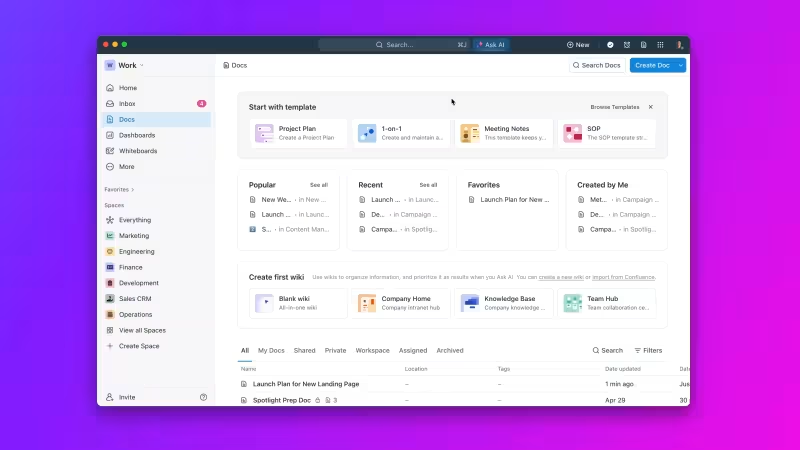
- Mind Maps and Whiteboards: These tools help visualize workflows and ideas. With project maps, visual communicators break down the messy grid of tasks and deadlines into a crystal-clear picture of what’s happening and when.
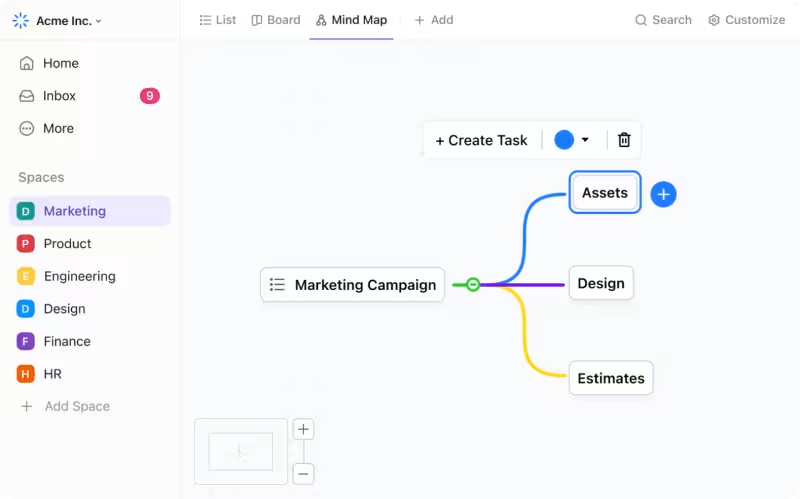
- Rich Text and Embedded Media: Make your project visually pop with ClickUp’s multimedia integration. Insert images, videos, and more into tasks and documents, and suddenly every conversation is grounded in concrete examples.
Ready to transform your task management? Dive into ClickUp’s free plan and discover the features I’ve been raving about. Say goodbye to chaos and hello to streamlined productivity with ClickUp! 🚀
Auditory Communicators:
Auditory communicators prefer to listen to information rather than read it or see it displayed visually. They often say things like “I hear you” or “That sounds good.” ClickUp can be tailored to suit their needs as well.
- Voice Memos: ClickUp allows users to add voice memos to tasks. Communicators who absorb information more effectively through sound will find this feature nothing short of brilliant.
- Meetings and Zoom Integration: With ClickUp and Zoom working together, audio-centric team members can jump into verbal discussions with confidence, knowing they’ll have a recording to refer back to later.
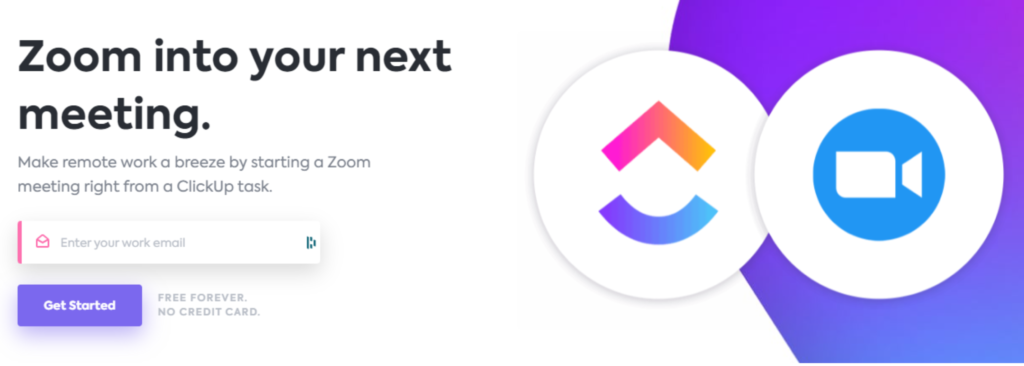
- Task Comments and Chat: Utilizing the comments section and chat features for verbal feedback and discussions ensures that auditory communicators receive the auditory input they prefer.
Kinesthetic Communicators:
Kinesthetic communicators, also known as tactile learners, prefer a more physical style of learning. They often use phrases like “I have a grasp on this” or “Let’s walk through it together.” ClickUp can engage these individuals effectively.
- Task Assignments and Checklists: Kinesthetic communicators benefit from hands-on activities. By systemizing their workload with ClickUp, team members can actively track their progress, confidently ticking off tasks as they’re completed and drive projects forward to the next stage.
- Collaborative Docs and Whiteboards: Encouraging kinesthetic communicators to participate in creating and editing documents or whiteboards can provide the tactile experience they thrive on.
- Role-Play and Interactive Workflows: Setting up role-play scenarios or interactive workflows in ClickUp can help kinesthetic communicators engage physically with the material.
Understanding Communication Styles Through ClickUp
ClickUp’s flexibility allows Assistants to tailor their communication methods to meet the diverse needs of their team members. Imagine being able to convey your ideas with pinpoint precision – that’s exactly what happens when you fully exploit the platform’s built-in features.
- Visual Example: A visual communicator might struggle with an overwhelming list of tasks. By converting these tasks into a Gantt chart or Kanban board within ClickUp, the visual layout can help them better understand and manage their workload.
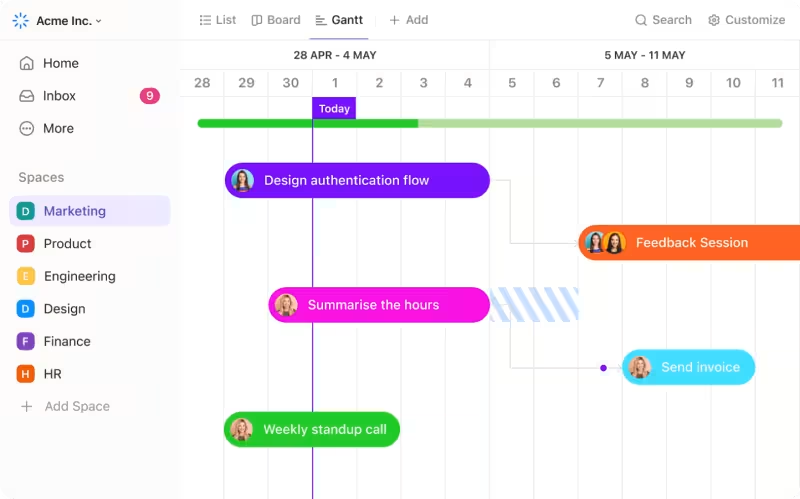
- Auditory Example: An auditory communicator may find long email threads tedious. Capturing updates on-the-go with ClickUp’s voice memo feature brings clarity to team communication, guaranteeing everyone’s on the same page.
- Kinesthetic Example: A kinesthetic communicator might benefit from interactive task assignments. Encouraging them to use ClickUp’s drag-and-drop interface for organizing tasks can help them feel more engaged and in control of their work.
✨ Discover ClickUp’s Magic ✨
Transform your task management today! With ClickUp’s customizable features, you can streamline your workflow and supercharge your efficiency. From templates to automations, see how this tool can revolutionize your work life. Never let a task slip through the cracks again! 🚀
Enhancing Communication and Relationships
Recognizing and accommodating different communication styles within ClickUp not only improves individual performance but also fosters a more harmonious and productive team environment. Forge stronger bonds by honing in on the different ways people process information – think visuals, sounds, and hands-on experiences. Expressors: ClickUp keeps Expressors in the loop with instantaneous updates and alerts that guarantee everyone’s on the same page. Drivers: Provide Drivers with clear project timelines and milestones using ClickUp’s goal-setting features. Amiables: Utilize ClickUp’s collaborative docs and chat features to encourage Amiables to share their thoughts in a friendly, non-intimidating environment. Analyticals: Offer detailed reports and data analysis tools in ClickUp to satisfy Analyticals’ need for precise information. By understanding and leveraging these diverse communication styles with ClickUp, Assistants can ensure that every team member feels heard, understood, and effectively supported.
Task management got you down? Let’s flip the script! Dive into ClickUp’s free plan and discover the features I’ve been raving about. Say goodbye to chaos and hello to streamlined productivity with ClickUp! 🚀
Affiliate Disclosure: Some links in this post are affiliate links, meaning we may earn a small commission if you make a purchase through them at no extra cost to you. We only recommend products and services we trust and use ourselves. Thank you for supporting theprofessionalassistant.net!
- Minutes of Board Meetings: Mastering the Art of Documentation
- Leveraging ClickUp for Diverse Communication Styles
- ClickUp: The Executive Assistant’s Assistant
- Essential Word Keyboard Shortcuts for Executive Assistants
- Essential Outlook Keyboard Shortcuts for Executive Assistants
- Mastering Gantt Charts for Executive Assistants: A Guide to Project Management with ClickUp
- How to add a Watermark on Google Docs
- Google Calendar Appointment Scheduling + ClickUp: The Ultimate Powerhouse
- ClickUp Task Management for Executive Assistants the Ultimate Guide
- Executive Assistant Interview Questions (With Bonus Answers!)

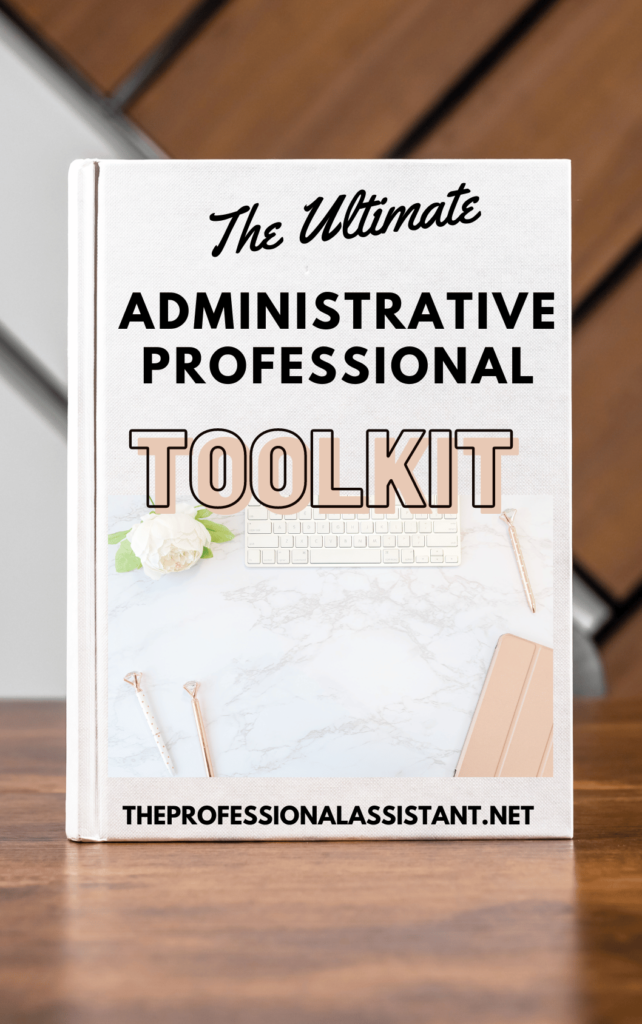
Leave a Reply