11 Essential Software Tools for Executive Assistants 2024 Guide
This post contains affiliate links. We may earn a commission when you purchase products mentioned in this post. View our full affiliate disclosure here.
This post contains affiliate links. As an Amazon Associate, I earn from qualifying purchases. View our full affiliate disclosure here.
Updated July 2024

Ever felt overwhelmed by the myriad of tasks piling up on your desk? As an Executive Assistant, the right tools can make all the difference. Welcome to the bustling world of an Administrative Professional, where juggling tasks is an art, and each day is a new adventure in organizational acrobatics! I’m here to take you on a behind-the-scenes tour of the daily tools and software that keep the gears of the office world turning smoothly. So, grab a cup of coffee, and let’s dive into this whirlwind of executive assistant tools!
1. Slack: The Early Bird’s Messenger
Ah, Slack, my morning alarm! Before the sun stretches its arms, I’m already checking Slack for any overnight messages from colleagues or the boss. It’s like a digital town square where everyone meets to share news, updates, and the occasional cat meme.
As a remote organization, Slack is one of the essential Executive Assistant tools for efficient communication. It is where we all check in with each other and reach out when we have “Qq” and need a prompt response. But, did you also know that Slack also has several integrations? Not only can it be a space for work and efficiency it can be a space for fun!
My favorite integration for productivity is the ClickUp! integration. Now, when I receive requests from other departments, I can quickly create a task from a Slack message!

I see many Executive Assistants filling the role of event planner, office morale booster, and overall fun planner. This is a tall order for many, especially for remote organizations. Yet, not all Executive Assistants feel comfortable facilitating a virtual event where they are in charge of bringing the fun.
Slack can also help with this! Slack has a large app directory in the Social & Fun category. Here you can find many apps where fun could be automated. Fun such as trivia games, bingo games, birthday announcements, anniversary announcements, and even employee incentives can all be scheduled by you without having to be run by YOU. Giving you all the credit with none of the work! That’s what I call a win-win!
2. Microsoft Office Suite: The Old Reliable
Next up, the trusty Microsoft Office Suite. Microsoft Office Suite is a staple among Executive Assistant tools. It’s the Swiss Army knife of office skills, helping me manage emails and documents with the precision of a seasoned chef slicing through a ripe avocado. Outlook, Word, Excel – they’re the reliable friends I turn to for all things email and document management.
3. Box: The Digital Vault
Then there’s Box, my digital stronghold for document storage. It’s like a virtual Fort Knox where documents are stored with top-notch security. Whether it’s a top-secret strategy plan or a birthday party itinerary, Box keeps everything safe and sound.
Box stands out as one of the top Executive Assistant tools for secure document storage. Box was a new software to me, and I have found it incredibly useful and reliable. For most of my career, I worked in an in-person office setting where file storage for everyone was on a shared network. Of course, being in a remote organization a shared network was no longer possible. This is how I was introduced to Box.
Box is a secure online file storage database. At my organization, there are several folders shared internally, but the magic of Box is that not only can you have your work files locked from others, but you can also share folders with only certain people and you can share links externally as well. It’s very similar to a Google Drive, but I believe it is more secure. It also has the capability to collaborate live via Office365 with internal and external partners.
4. Otter.ai: Meeting Transcriber
Otter.ai is my go-to meeting transcriber, transforming the spoken word into written gold. Otter.ai is a crucial part of my Executive Assistant tools for transcribing meetings. As an EA, one of my primary roles is writing meeting minutes. In today’s world of meeting-filled calendars, writing and remembering so many meetings and details can be a challenge. That’s where Otter.ai fills in for me!
📋 Need a meeting minutes template? Download The Ultimate Executive Assistant Toolkit Today! 📥
- 📝 Board Meeting Agenda Template: Efficiently guide discussions.
- 📃 Board Meeting Minutes Template: Capture key decisions.
- 🗂️ Committee Agenda Template: Keep meetings focused.
- 📑 Committee Minutes Template: Document with precision.
- 🧹 Breakroom Cleaning Template: Fair task distribution.
- 📅 Weekly Itinerary Template: Streamline your boss’s schedule.
Otter.ai not only transcribes meetings, but it also records the audio, provides a summary of the meeting, identifies speakers and even captures action items. It can be configured to join meetings automatically and transcribe the entire meeting. The transcription can be made available to all attendees if needed and Otter.ai can even attend and transcribe meetings without me!
This software has saved me too many times to count!
5. ClickUp!: The Organizational Wizard
ClickUp! is my ultimate secret weapon and the most powerful of all the Executive Assistant tools I use. This is where the magic really happens. It’s not just a daily task manager; it’s my project management sorcerer, casting spells of collaboration and efficiency. It’s also home to my boss’s meeting scheduling requests, acting as a crystal ball to track statuses and keep everyone in the loop.
Check out my in-depth post on ClickUp! task management for Executive Assistants
6. Calendly: The Meeting Matchmaker
Calendly is another indispensable item in my collection of Executive Assistant tools. Calendly is my sidekick for managing meeting scheduling requests. It’s like a dating app for calendars, finding the perfect match for meeting times without the awkward “Are you free then?” dance.
When scheduling a meeting on behalf of my boss, my favorite line to use is: [insert boss’ name] is looking forward to meeting with you. At your convenience feel free to schedule a meeting via this Calendly link [insert link].
This line not only saves me hours in the back and forth, but it puts the scheduling responsibility back on the requestor. One less thing on my plate!
7. Doodle: The Group Scheduler
Doodle is my go-to for group meeting scheduling. It’s the peacekeeper in the battle to find a time that works for everyone. With Doodle, scheduling is as smooth as butter on warm toast.
If you can swing the Doodle Pro Plan, it is truly *chef’s kiss*. You get all the benefits of group scheduling, but my favorite Pro feature is the automatic reminders to poll recipients who have not responded.
8. Grammarly: The Grammar Guru
Grammarly is my guardian angel, watching over my writing to make sure my grammar is as sharp as a tack. It’s like having an English teacher in my pocket, always ready to correct a misplaced comma or a sneaky typo.
9. ScribeHow: The Process Picasso
ScribeHow is my secret weapon for creating, updating, and executing process templates. It’s like an artist’s palette for organizational processes, helping me paint a picture of streamlined workflows.
10. ChatGPT: The Brainstorm Buddy
ChatGPT is my brainstorming buddy, helping me draft emails, plan projects, and think strategically. It’s like a wise old sage, offering knowledge and advice on topics I’m still getting the hang of.
11. Zoom: The Virtual Meeting Maestro
And finally, Zoom, the ringmaster of my virtual meeting circus. Whether I’m scheduling internal or external meetings, Zoom makes sure everyone’s on stage and ready to perform.
In the whirlwind world of an executive assistant, these tools are my knights in shining armor. They help me master calendar project management, wield executive assistant tools with grace, and navigate the seas of Executive Assistant software. With these tools by my side, I’m ready to conquer each day with a smile and a can-do attitude. So here’s to the executive assistants, the unsung heroes of the office realm, turning chaos into harmony one click at a time! 🌟💼📅
What other Executive Assistant tools would you add to this list?
Download The Ultimate Executive Assistant Toolkit Today! 📥
- 📝 Board Meeting Agenda Template: Efficiently guide discussions.
- 📃 Board Meeting Minutes Template: Capture key decisions.
- 🗂️ Committee Agenda Template: Keep meetings focused.
- 📑 Committee Minutes Template: Document with precision.
- 🧹 Breakroom Cleaning Template: Fair task distribution.
- 📅 Weekly Itinerary Template: Streamline your boss’s schedule.
This website participates in various affiliate programs, which means we may earn a commission if you purchase through our links. This does not incur any additional cost to you, and it helps us keep providing quality content. Our participation in these programs does not influence our recommendations or advice, as we are committed to integrity and transparency in all our content.
- Minutes of Board Meetings: Mastering the Art of Documentation
- Leveraging ClickUp for Diverse Communication Styles
- ClickUp: The Executive Assistant’s Assistant
- Essential Word Keyboard Shortcuts for Executive Assistants
- Essential Outlook Keyboard Shortcuts for Executive Assistants
- Mastering Gantt Charts for Executive Assistants: A Guide to Project Management with ClickUp
- How to add a Watermark on Google Docs
- Google Calendar Appointment Scheduling + ClickUp: The Ultimate Powerhouse
- ClickUp Task Management for Executive Assistants the Ultimate Guide
- Executive Assistant Interview Questions (With Bonus Answers!)


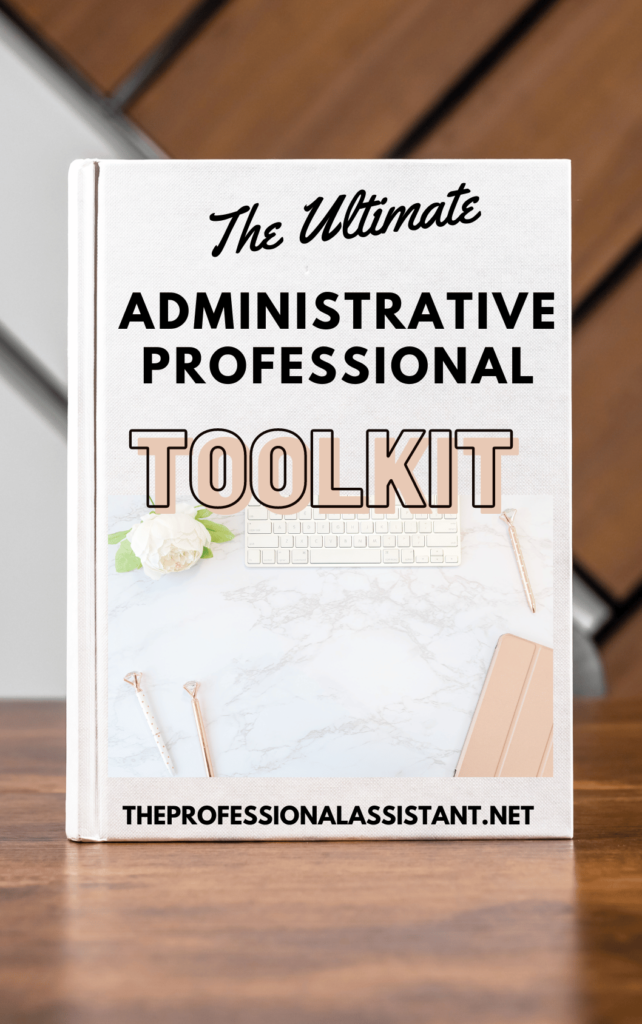
Leave a Reply